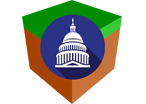
Download and install the stock Java Minecraft launcher. Be sure to let it run after install, but it is not necessary to login to it upon completion. If you already have it then you may skip this step.
Download Vanilla IntallerDownload and install the ANTF Skylines Launcher. Once it is installed, run it, and install the ANTF Pack along with the texturePack. If you already have it then you may skip this step. This step can also fix issues with modpack with the Minecraft Client.
Download Skylines LauncherManual download of the world's' texture pack, then manually extract this Texture pack to the ANTF resources directory in the Skylines Launcher
Download Texture PackAdditional information for the world, such as the server address and among other helpful pieces of information and tools can be found in the Support Section.
If technical issues arise: please reach out to us at [email protected]
Server Name: ANTF Skylines
Server Address: gameserv1.cs90.co:25566
Due to the conversion from 1.11.2 to 1.12.12, there are some issues with Concrete block renderings. Click Here a handy PDF of the conversion types that can be used with World Edit in creative to fix them should you encounter any.
If The Launcher Fails For Some Reason, just try clicking the refresh button, or restarting the application (it is still in BETA).